Once you have the software installed, follow these steps to purchase and activate
your license.
If you need the setup file to install the software, go to the corresponding downloads page:
If you have a Prepaid Code, see the Subscription Renewal using a Prepaid Code help topic.
- Run the program
on the computer that you want activated.
- If the Activation window does not automatically open, click the
Activate
link.
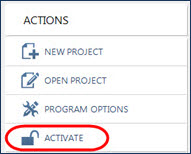
- Click the "Renew my Subscription" option. This will take you to the activation website.
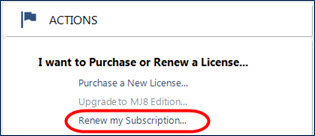
- The website will now open with the option "Renew my annual subscription" selected. Click
Continue
to proceed.
- Login to your account. If you do not recall your password, use the "Forgot Password?" link.
- When you get to the shopping cart page, click
Checkout
to proceed to the payment page.
- When completed, the Activation Code will be displayed on screen and will also be sent to you by email.
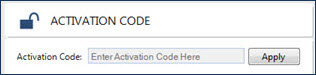 For help on entering your new activation code, see the Entering an Activation Code help topic.
For help on entering your new activation code, see the Entering an Activation Code help topic.